Descrizione
SPECIFICATIONS
Warranty: 1 year
Voice Control: Google Home Amazon Alexa ECHO
Switch Type: Remote Control
Support System: Both Android IOS
Support App: Tuya or Smart Life
Origin: Mainland China
Model Number: WHD04
Material: Plastic
Item Type: Switches
Is Smart Device: YES
Features: Available for Apple/Android
Feature 5: Ceiling lamps, lighting, fans, drinking Sockets
Feature 4: Led Light Lamp Switch, Home Security Alarm System
Feature 3: 3 Kinds Of Restart State
Feature 2: Countdown
Feature 1: timing
Current: 10A
Controller working frequency: 433.92MHZ +2.4GHz WIFI
Controller size: 72 * 38 * 26 (mm)
Controller WIFI Standard: IEEE 802.11 b/g/n
Controller Operating temperature: -10 elsius~+70 Celsius
Controller Operating Voltage: AC 90V-250V 110V 220V 60HZ/50HZ
Certification: ce,FCC,ROHS
Brand Name: SMATRUL

NOTE
This link only sells WIFI+433MHZ RF controllers, not including wireless switches. Wireless switch requires additional purchase
Wireless switch requires additional purchase
(Please contact customer service)


Our Advantage:
1.433MHZ RF function + WIFI function 2 in 1, smarter and more user-friendly
2. Pass CE, FCC, ROHS certification: 100% inspection before transportation to ensure product safety
3.Professional after-sales team: Shoot a large number of videos to handle various anomalies and quickly solve customer problems
Controller parameter
1.Working voltage: AC90-250V 60HZ/50HZ
2.WIFI: IEEE 802.11 b/g/n
3.RF Working frequency: 433.92MHZ
4. Maximum current: <10A
5. Size: 72 * 38 * 26 (mm)

4 kinds of control mode
433MHZ RF +Voice control + APP control+ON/OFF key
Especially suitable for the elderly, nursing mothers,Pregnant women, disabled people, children, etc.

Why does the WIFI controller need to increase the RF function?
1. It is more convenient to use at night and can be placed at the bedside. easy to use
2. The wireless switch has a fluorescent function and it is easy to find the wireless switch.

The disadvantage of APP control + voice control at night
APP control: The night is too dark, it is difficult to
find a mobile phone. And the operation is cumbersome
Voice control: disturb the child to sleep, sounds in
the middle of the night will scare the crying child

APP Remote Control
As long as the phone has a WIFI signal, Control the appliance at any time through the APP
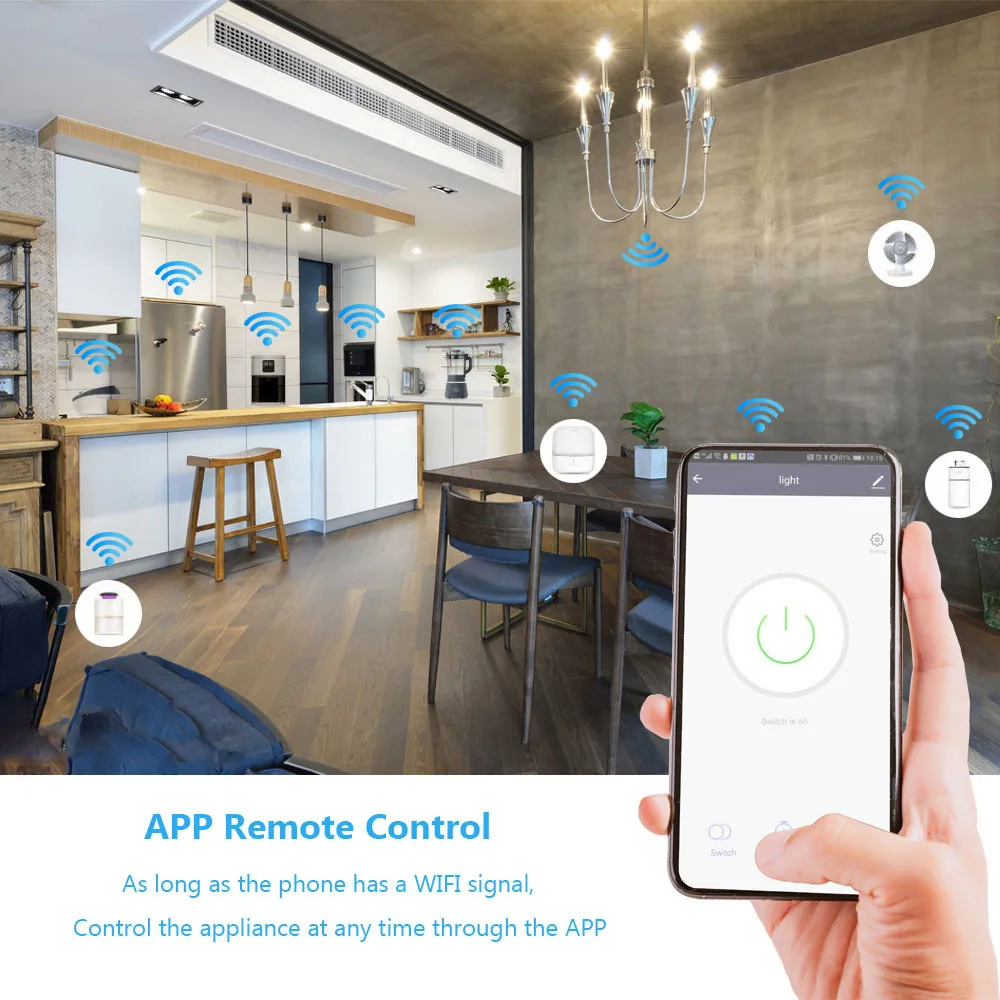
Countdown function
You can set a countdown for humidifiers, microwaves, coffee machines and more. The device will stop automatically. Don't worry about the device working all the time

Timing Function
Set the time to turn on the light.
Set time to cook rice...

3 Kinds Of Restart State
1.Turn off the lights, turn on the lights, and operate before the memory
2.No need to worry about the status of the lights when going out

voice control
Works perfectly with Amazon Alexa,Google Home,

Family Sharing Control Fun
main account has the exclusive permissions,one click to share the permissions with the whole family.let the family enjoy the fun of smart life!

Note:
It is recommended to purchase our wireless switch. Other brands of wireless switches, we can't guarantee that they can be used together.
How to match 433MHZ wireless switch
1 Press the learning key twice quickly ,and see the indicator flashing
2.Press the wireless switch twice ,and the signal is successfully paired

How to clear the 433MHZ RF signal
Press the learning key 8 times quickly ,and see the indicator flashing,Signal clearing succeeded

How to add device to mobile app
1.Scan the QR-code of the manual or Search ‘ Smart Life ’ to download and install the device's APP
2.After the wiring is completed, turn on the power and operate according to the status of the smart switch indicator:
3.If the red light of the smart switch flashes continuously at this time, it indicates that the smart switch has entered the state of waiting for connection to WiFi; then open the APP and follow the instructions to connect to WiFi.
4. If the indicator light of the smart switch is not flashing red light, please press the button of the smart switch and keep it for more than 5 seconds until the red light flashes continuously, then open the APP and connect to the WiFi according to the manual.

How to solve the problem (if the product has a problem)
2.please provide an email and we will send you video. You can try the following steps. First you can clear the signal . Then re-pair the signal
3. If these questions still don't solve the problem, please send the video to our email address (xue19870608@163.com). We check if your method is correct. If the product is really defective, we will re-deliver the wireless switch or controller to you.
1.Why is the device unstable on the app?
1. Each router having the connection limited, but more and more smart device working on family
2. A lots family still using very old version routerseven more than 3years ago version.
In order to have excellent experience, the suggestion is :
1. re-set the router connection limited
2. change a new update version router
3. please note these switch only work on 2.4G wi-fi network, not 5G.
2. Why the APP can’t find the device in pairing status?
That’s because of your phone’s cache. Please close the WLAN of your phone then open it after a minute. At the same time,please power off the device if you can, then power up to try again.
3.other problems
First suggest to view the instructions. If you still have problems, please contact us. We send videos to help you
Note:
1. professional electrician should operate this product. When powering on, do not touch the antenna. Install this product without opening the protective cover
2.This controller will not be available if a wall switch with RF function is installed at home. Otherwise the function will be affected. Just need to buy a separate wireless switch
3. Do not operate with power. Turn off the power supply and operate it. If the test is confirmed to be correct, use it under the guidance of a professional electrician.
4. When the voltage of the remote control is insufficient, please change the battery in time (the remote control distance becomes closer when the remote control battery voltage is insufficient).
5. When using wireless electronic products, care should be taken to avoid metal masks, large electronic devices, electromagnetic fields, etc., which have strong interference sources, to avoid remote control and short receiving distance or to work normally.
6. Do not use this electronic product abnormally. Abnormal use will reduce product performance and longevity. In severe cases, damage to the product will also pose a safety hazard.
Pagamento e Sicurezza
Le tue informazioni di pagamento vengono elaborate in modo sicuro. Non memorizziamo i dettagli della carta di credito né abbiamo accesso alle informazioni della tua carta di credito.






























