Description
SPECIFICATIONS
Module name:: EMMC Module
Use for:: NanoPi K1 Plus/NanoPi K2/NanoPi M4/NanoPi M4V2/NanoPi NEO4 etc module
Capacity:: 8GB/16GB/32GB/64GB
Brand Name: Maerknon
Compatible With: NanoPi
Origin: Mainland China
Accessory Type: Extension Board
Choice: yes
semi_Choice: yes

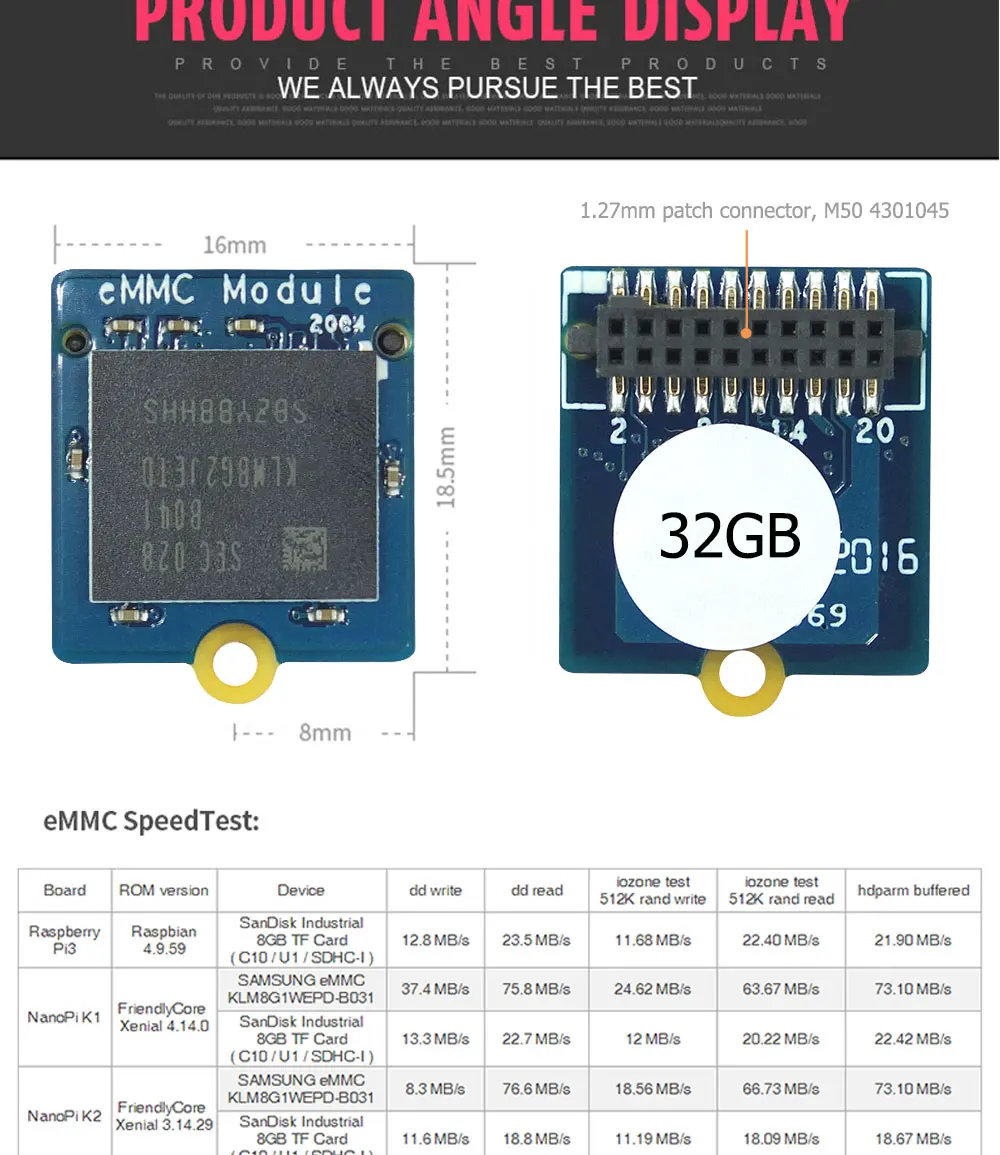
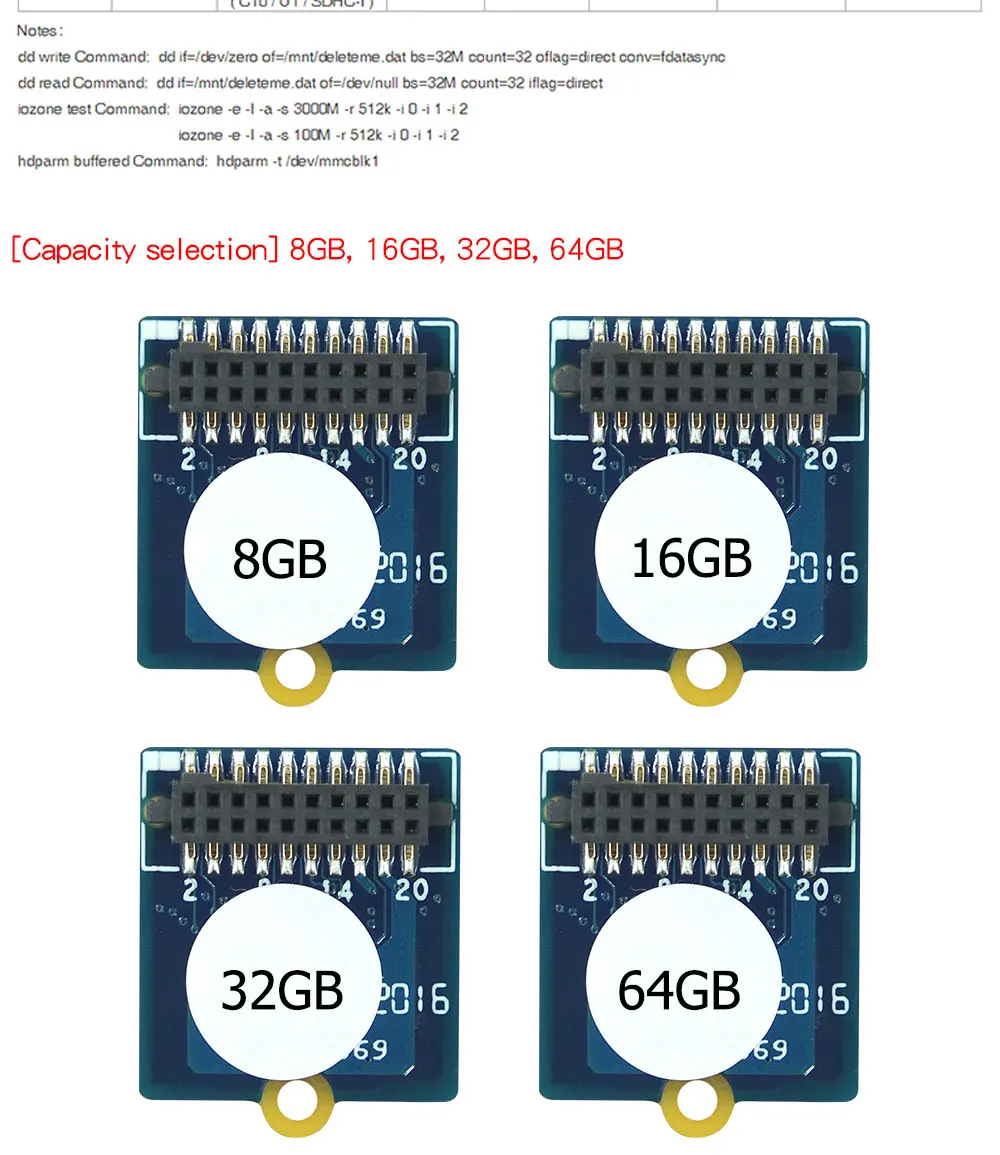
Programming system to eMMC module:
Prepare an SDHC card with a capacity of 8G or above, unzip the EFlasher firmware and the flash tool win32diskimager separately, and run win32diskimagerI as an administrator under Windows. On the interface of win32diskimagerI, choose your SD card drive letter After decompressing the EFlasher firmware, click the Write button to burn to the SD card, or use the dd command to write the EFlasher firmware to the SD card under Linux;
After the programming is completed, eject the SD card from the computer, insert the development board and start the development board, then the system will start from the SD card and start automatically.
EFlasher programming tool, you have multiple ways to operate EFlasher:
Method 1: Connect HDMI-compatible or LCD display and USB mouse, operate EFlasher on the graphical interface,
Method 2: Connect the development board to the LAN through a network cable, log in to the development board through ssh, and then enter the command eflasher to operate according to the prompts of the command line. (Note: The user logged in by ssh is root, the password is fa, and the development board IP can be viewed (Obtained in the background of the router)
Method 3: Log in to the serial terminal through the debugging serial port, enter the command eflasher on the terminal to operate;
Method 4: Connect an Icd2usb accessory to the development board, press the accessory. The K1 key above can select the system to be programmed, then press the K2 key to confirm the programming, the programming progress will be displayed on lcd2usb .;
After the programming is completed, cut off the power, then pull out the SD card on the development board, and then power on again, the development board will start the system you just programmed from eMMC
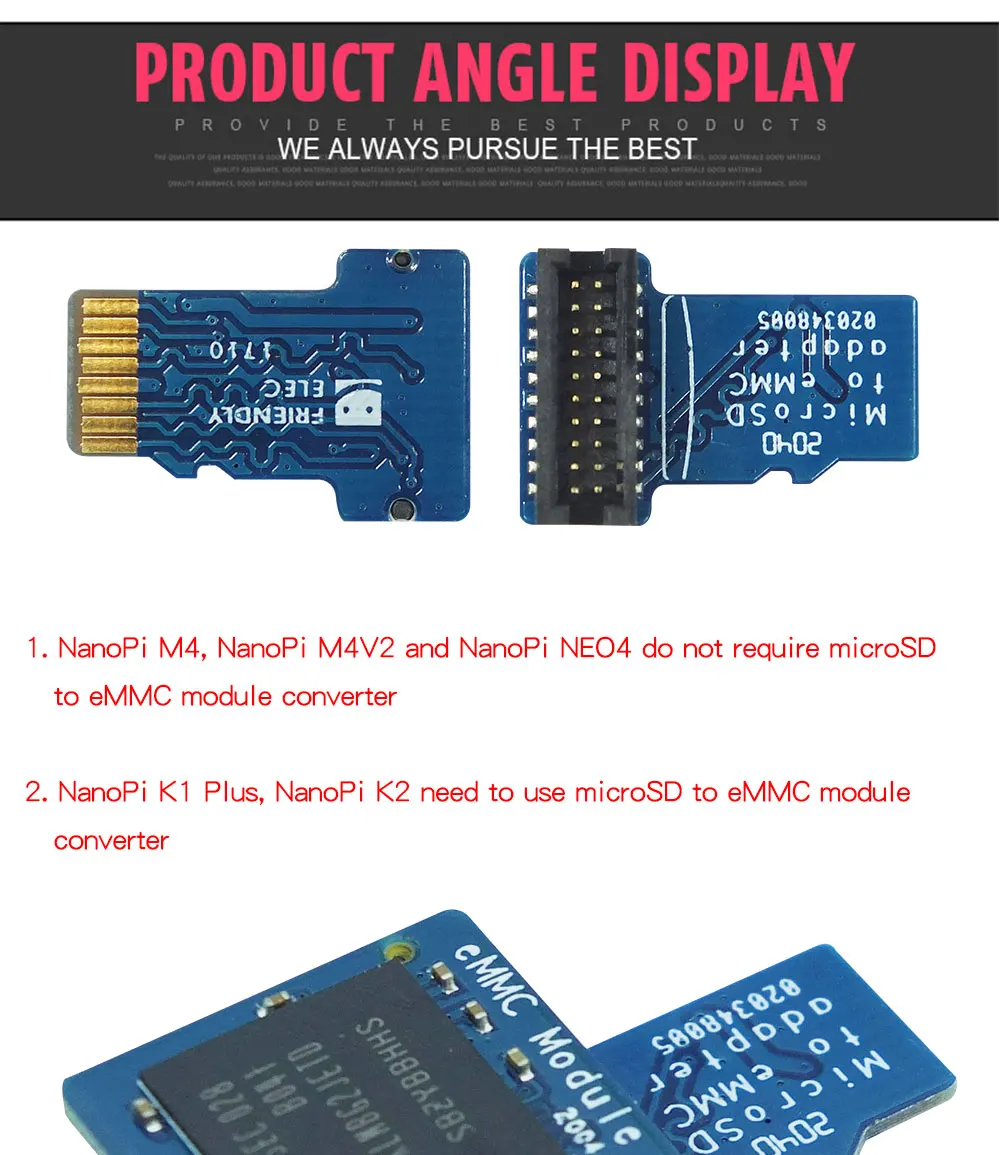
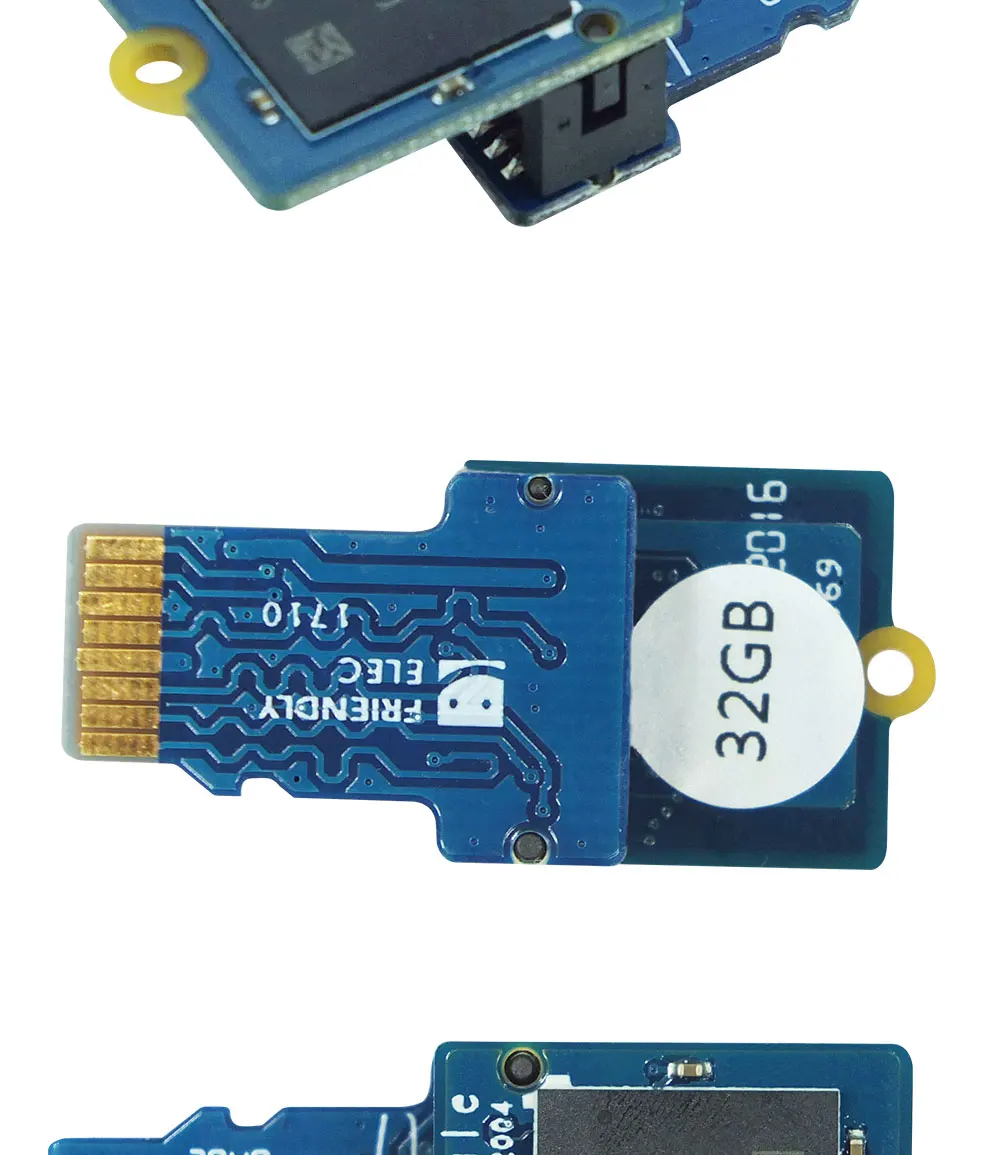
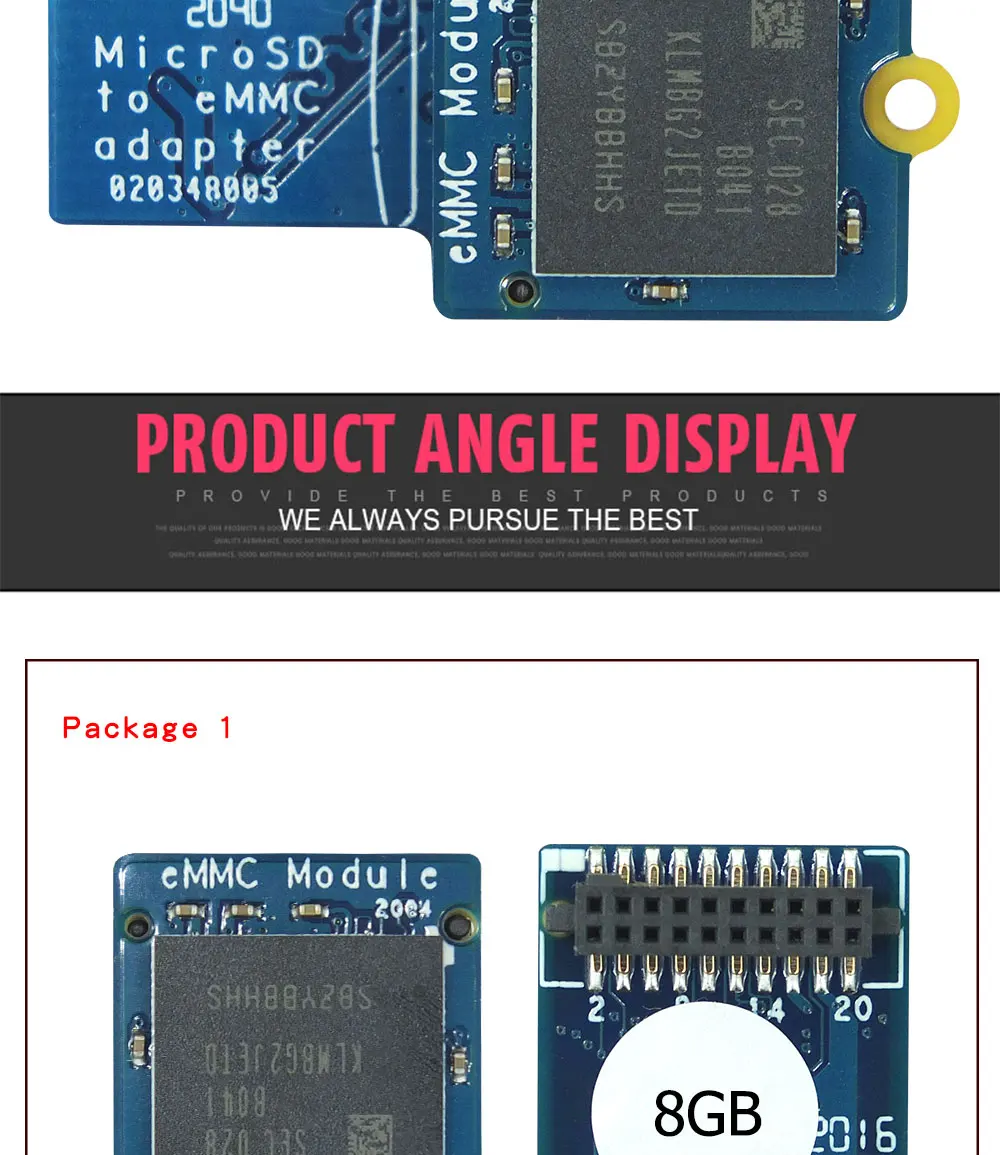
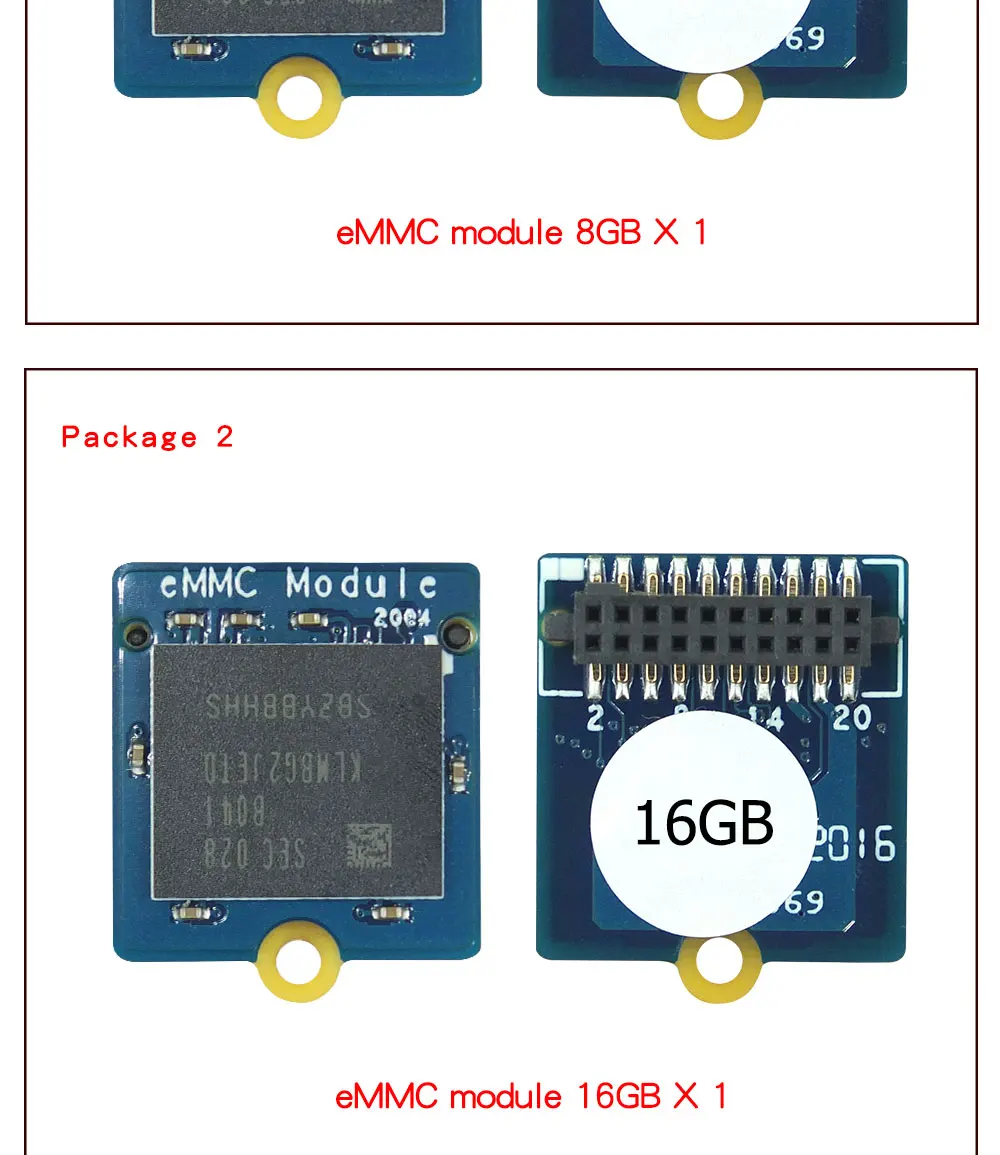
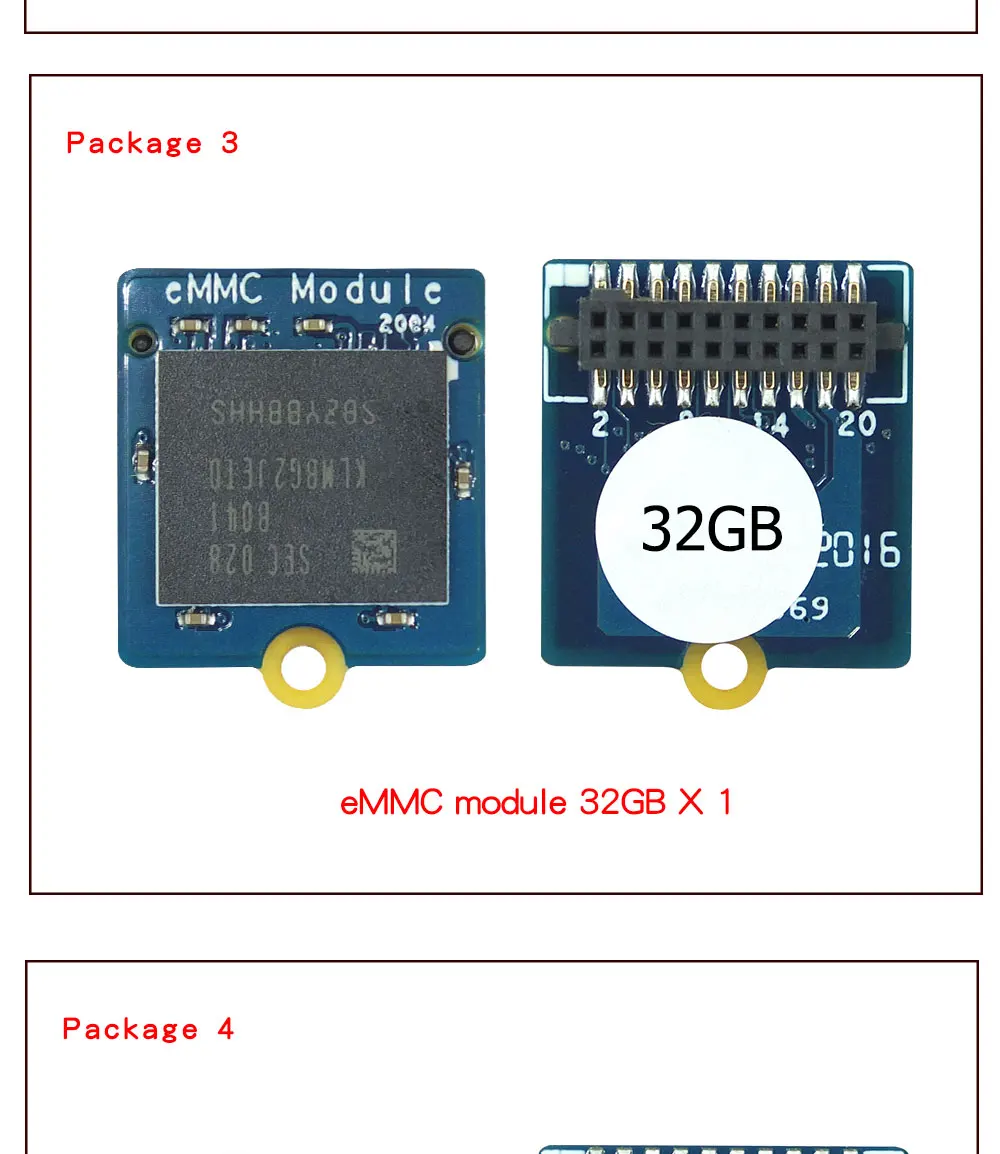
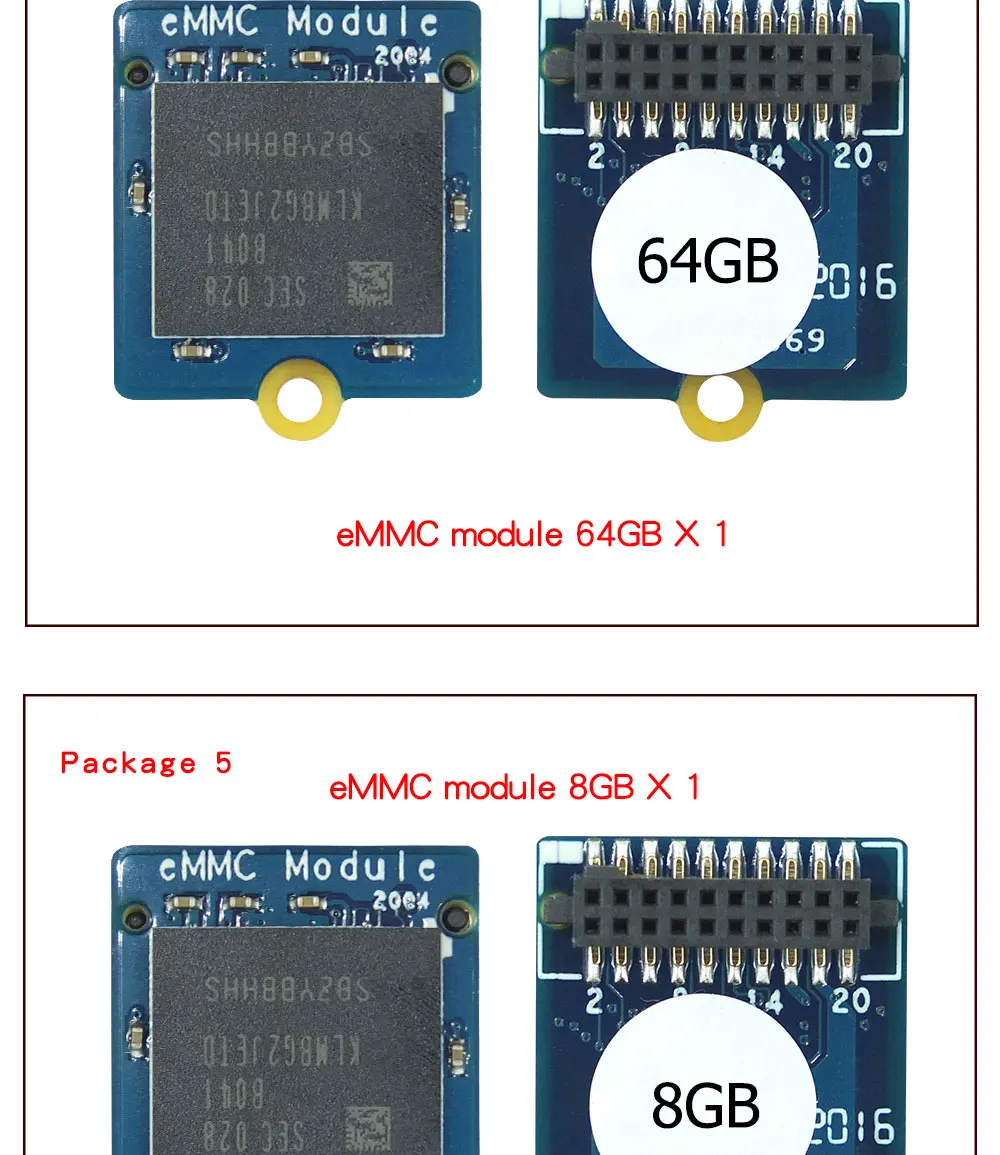
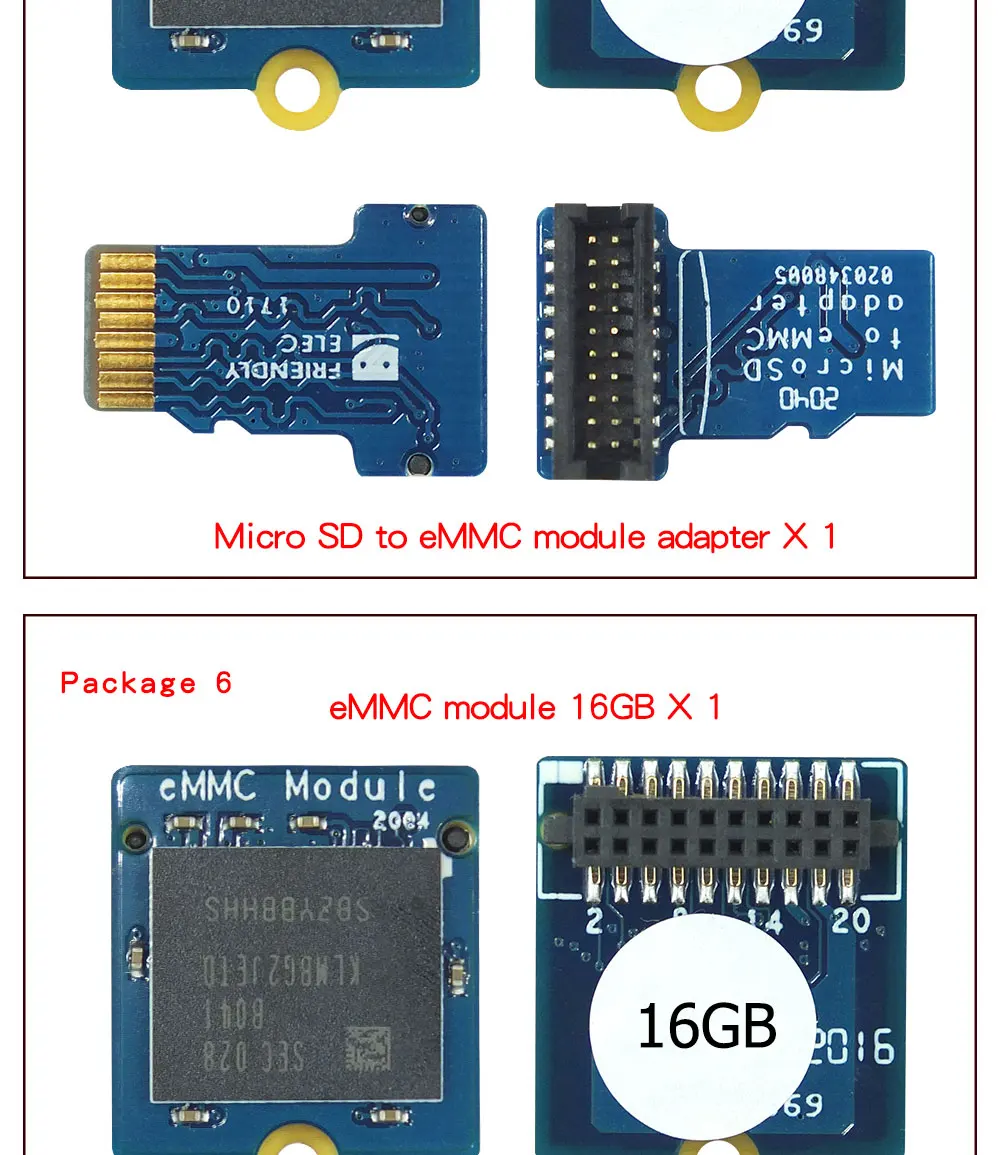
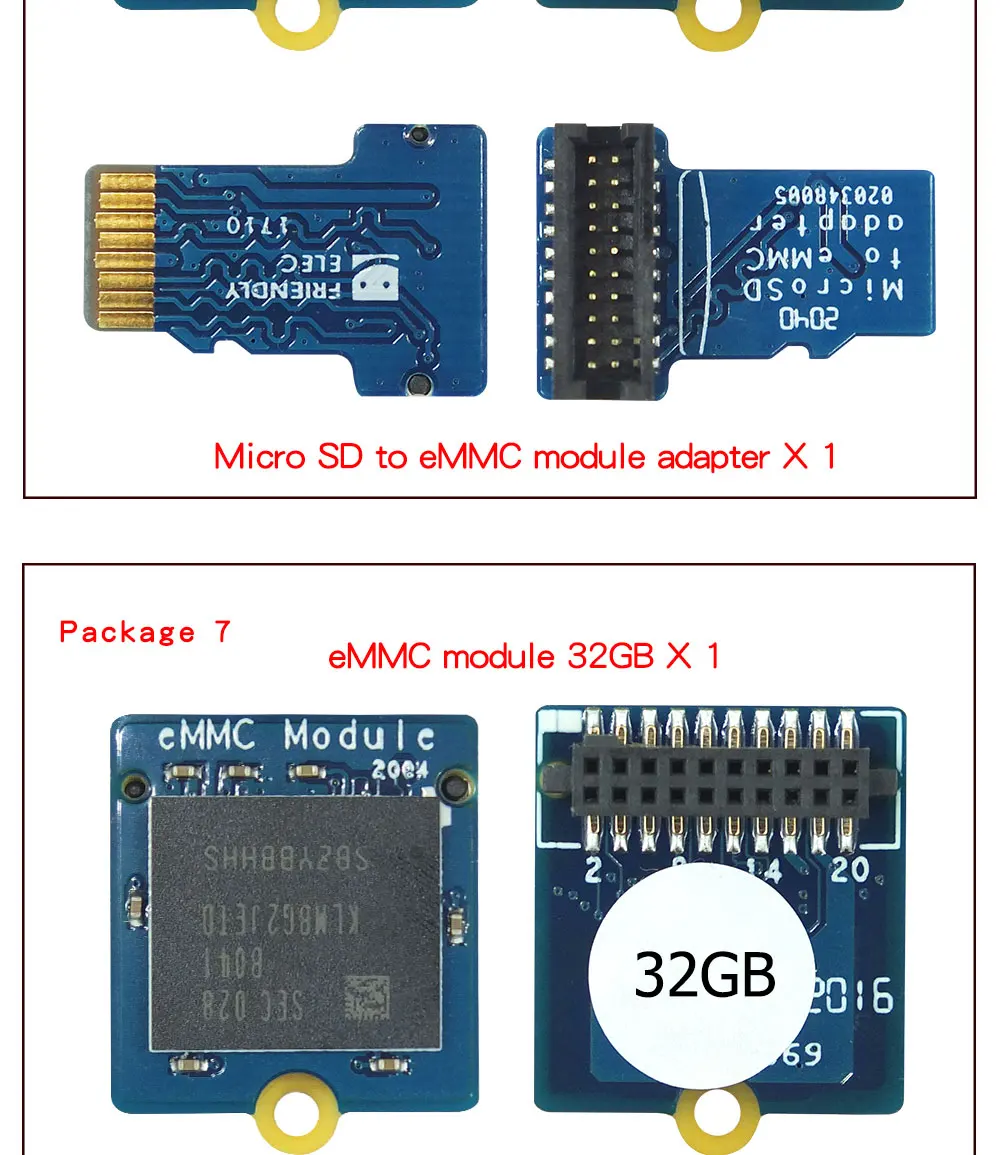
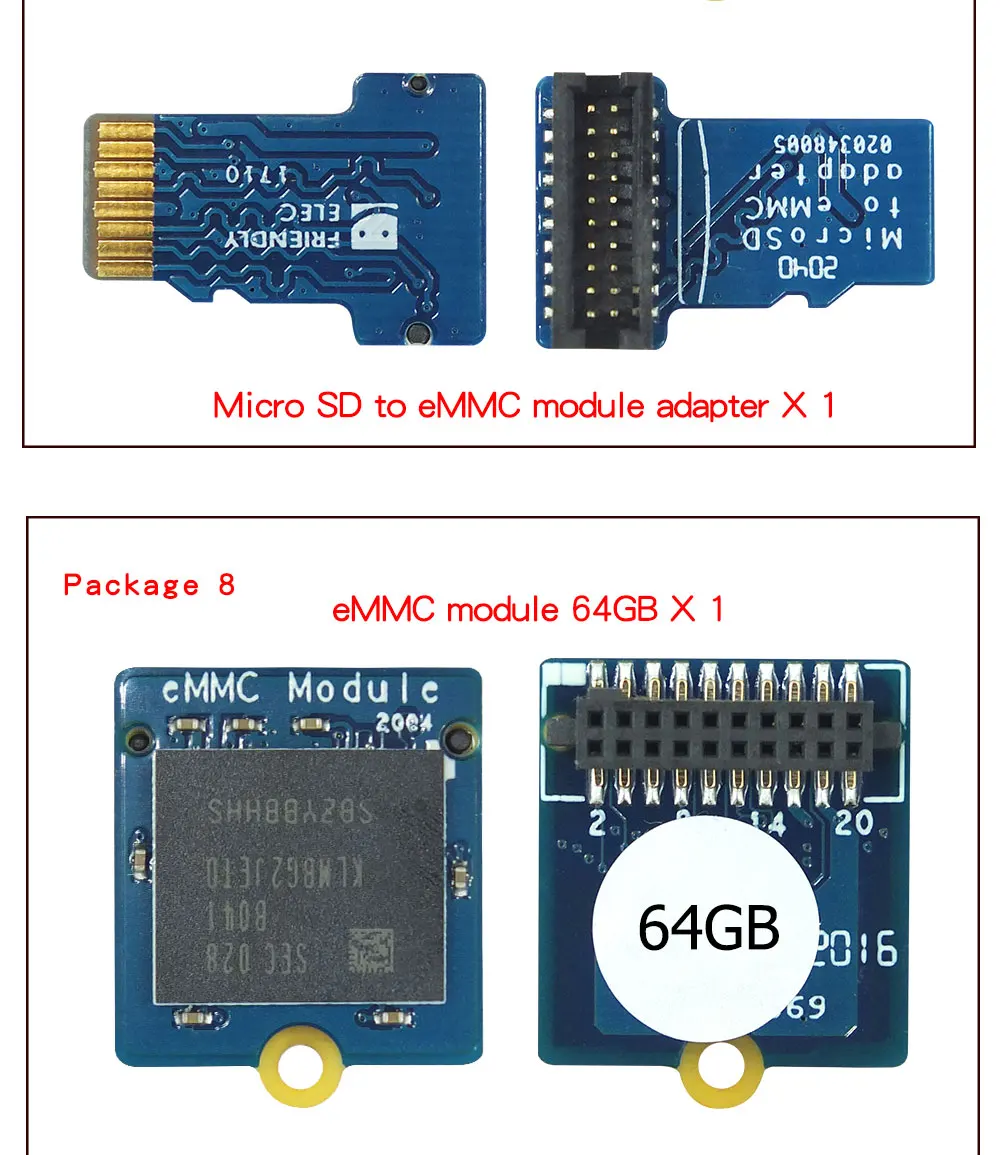

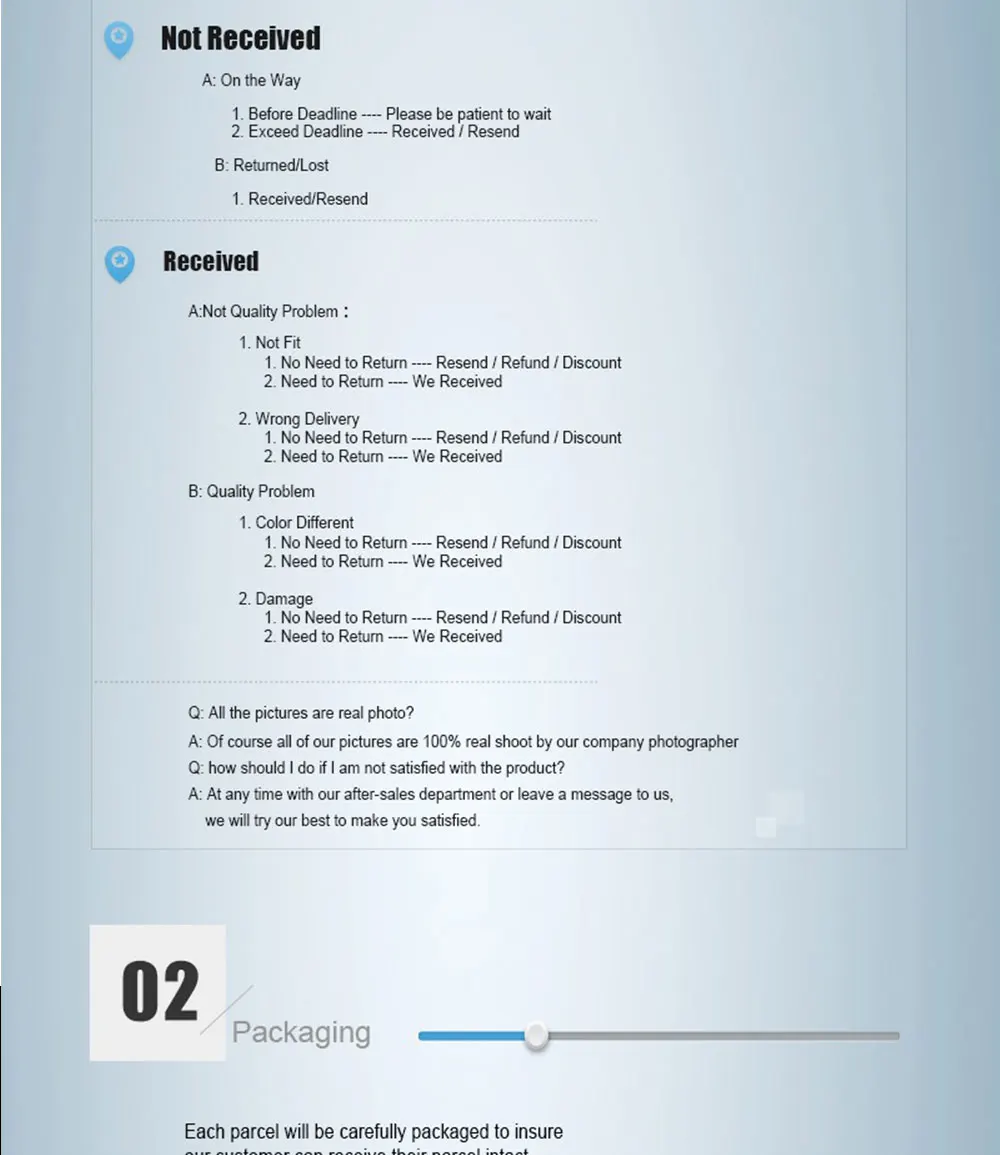

Pagamento e Segurança
Your payment information is processed securely. We do not store credit card details nor have access to your credit card information.




























